Chiikawa Puzzle Game
Chiikawa Puzzle Game
Cute Puzzle Challenge
Game Instructions
• Click the fullscreen button for a better gaming experience
• Press F11 to quickly toggle fullscreen mode
• The game supports keyboard and mouse controls
• If you encounter issues, click the reload button to restart
Game Instructions
Quick guide on how to start playing and use various features
🎮 How to Play
Click to start the game directly in the game area above
Choose difficulty level
Observe puzzle shapes
Drag to correct position
Complete the challenge
✨ Game Features
Cute Character Design
Beautiful Chiikawa character puzzles for a delightful visual experience
Multiple Difficulty Levels
From easy to hard, suitable for players of all ages
Multi-language Support
Supports Chinese, English, Japanese and more languages
Responsive Design
Perfect adaptation for mobile, tablet, and desktop devices
💡 Game Tips
⛶ Fullscreen Mode: Click the fullscreen button or press F11 for the best gaming experience
🔄 Reload: If the game has issues, click the reload button to restart
🌐 Multi-language Support: Use the language switcher in the top right corner to change interface language
⌨️ Keyboard Shortcuts: Supports keyboard controls, press space or enter to select puzzle pieces
More Amazing Games
Discover more fun puzzle games

Chiikawa Puzzle
Cute Chiikawa puzzle game

Meme Puzzle
Fun internet meme puzzle game
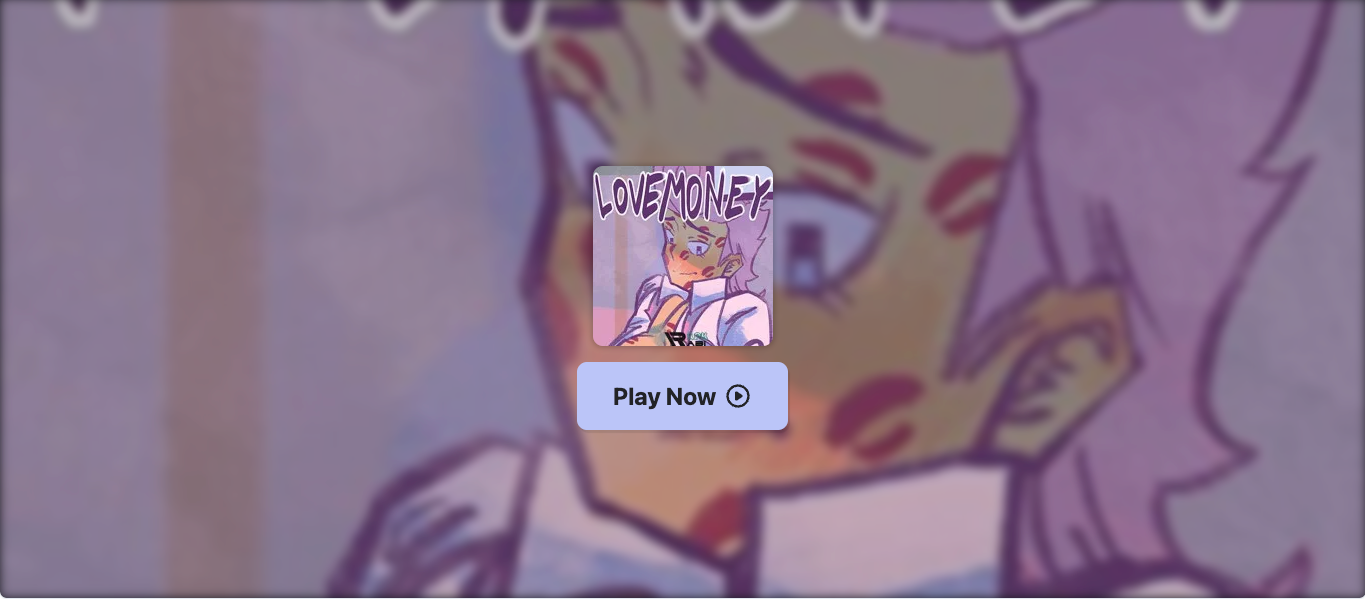
Love Money
Exciting money collection game

67 Clicker
Addictive idle clicker game

Drift Boss
One-button arcade drifting challenge

Soonpoong Ddotty Blueflag Whiteflag
Fast reaction flag-raising challenge

Take Care of Shadow Milk
Cute virtual pet simulator game

Pressing Under Pressure
Mind-bending one-button puzzle challenge

Snow Rider 3D
Exciting 3D sleigh riding adventure
Game Screenshots

Main Game Interface
Clean and beautiful game operation interface
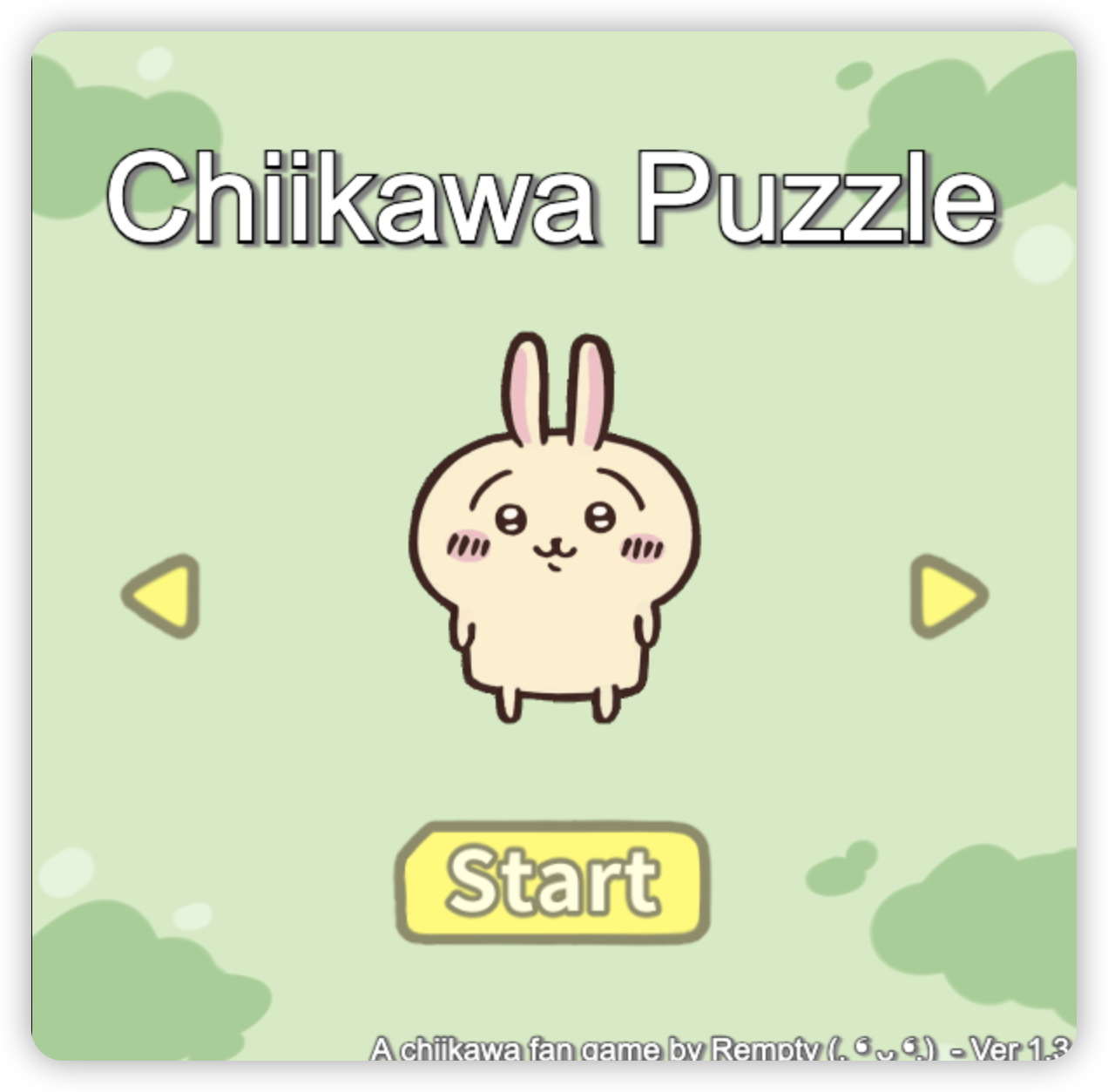
Puzzle Challenges
Various difficulty puzzle levels waiting for you to challenge
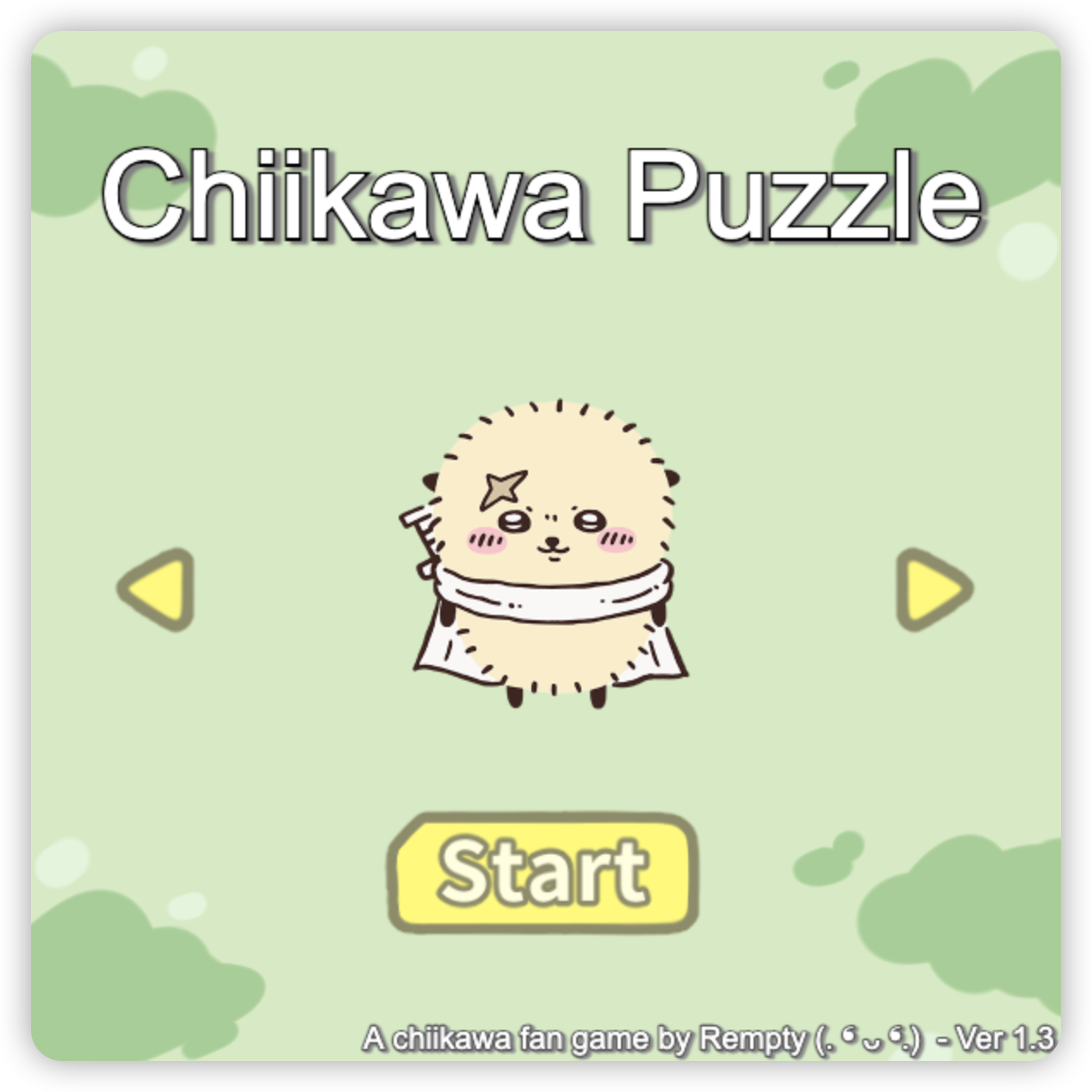
Completion Rewards
Get a sense of achievement and rewards for completing puzzles